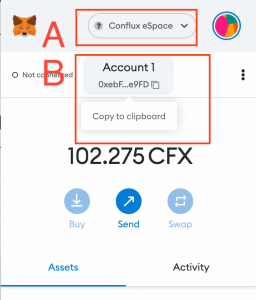Technical support
DISCORD
https://discord.gg/Ev8aX9HQWm
Download Metamask Google Chrome Plug-in
https://metamask.io/
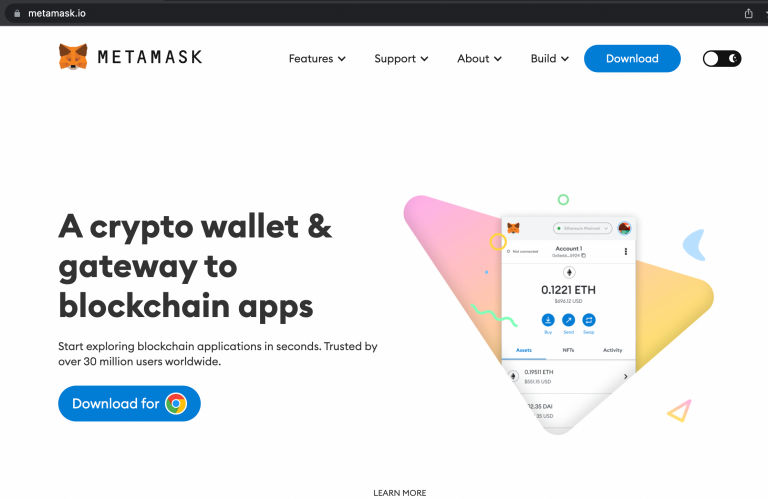
Login to your account or make a new sign-up before proceeding the following step
Tips for new user
https://www.youtube.com/watch?v=Af_lQ1zUnoM
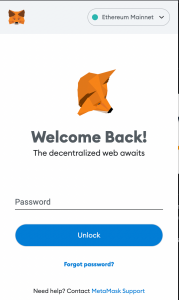
Use A B step to add new network
Ethereum Network > Add Network
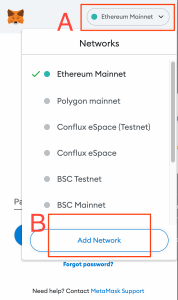
Insert the value as below > Save > Done !
Network Name
Conflux eSpace
New RPC URL https://evm.confluxrpc.com
Chain ID
1030
Currency Symbol
CFX
Block Explorer URL
https://evm.confluxscan.net
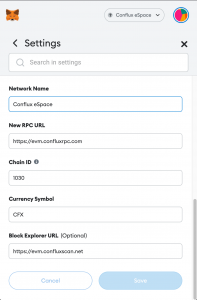
Make sure is at eSpace Network > Double Click to copy the Address